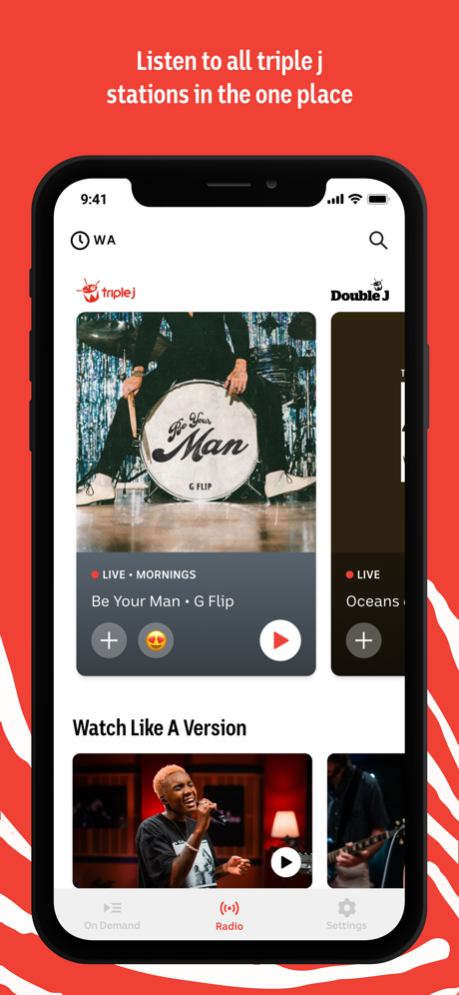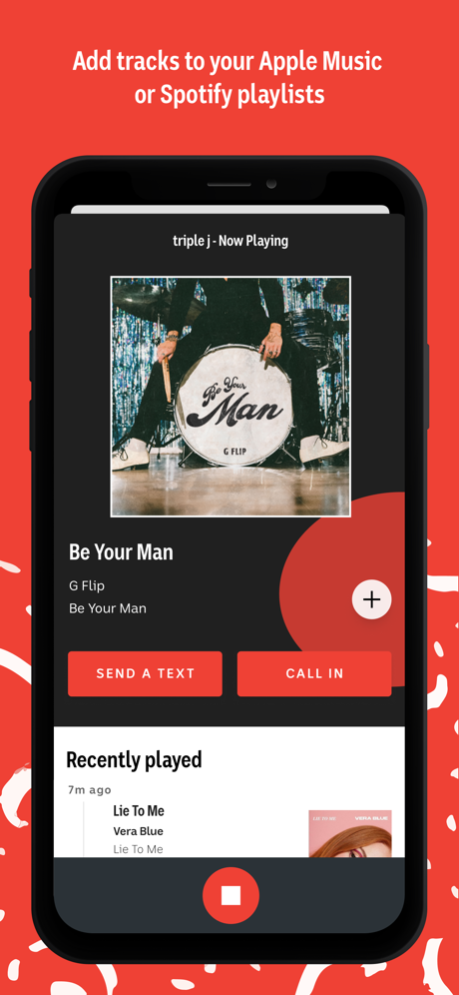Version History
Here you can find the changelog of triple j since it was posted on our website on 2016-09-26.
The latest version is 5.2.8 and it was updated on soft112.com on 22 April, 2024.
See below the changes in each version:
version 5.2.8
posted on 2024-03-10
Mar 10, 2024
Version 5.2.8
There were a handful of bits and bobs that had went real naughty in the app. We are talking a sprinkling of bobs, bits, things of that nature, engaging in mischievous and disobedient insubordination inside your app. There was a weird thing where deep linking stopped working - a real pain imo, and highly naughty - and then there was another thing with the collections on our app home page, and how they weren't handling mixed media types good enough.
We've called their parents and they'll be required to attend detention on both Wednesday Afternoon and Saturday Morning. Rough.
Anyway, all better now though, just don't do it again xx
version 5.2.7
posted on 2024-02-22
Feb 22, 2024
Version 5.2.7
Metadata. We all love it. Everyone knows that. What exactly is it? Nobody is certain.
That's part of the charm: we all love metadata because it is so sensuous and mysterious, like a deep and earthy cologne, or like unsolved murder.
To think often and fondly about these topics is to live your human life with rich vim. What's that nearby muddy smell? Did Adnan really do it?? And why was the display of metadata inside the triple j app all clogged up and funky, although it has been fixed in this release?
I guess we'll never know.
version 5.2.6
posted on 2024-02-16
Feb 16, 2024
Version 5.2.6
Only something minor to keep your listening experience tip top!
version 5.2.5
posted on 2024-01-31
Jan 31, 2024
Version 5.2.5
Bells, whistles, things of that nature. We've got a real beautiful experience for Double J's Hottest 100 of 2003 in store for ya also.
version 5.2.4
posted on 2024-01-23
Jan 23, 2024
Version 5.2.4
This version contains everything you need to tune into triple j's Hottest 100 of 2023 on Saturday Jan 27, 2024.
version 5.2.3
posted on 2023-12-14
Dec 14, 2023
Version 5.2.3
*Slaps Roof Of App*
This bad boy can fit so many Accessibility Fixes in it to make things more accessible for low vision users, or those who use a screenreader. That's what this build contains.
version 5.2.2
posted on 2023-12-07
Dec 7, 2023
Version 5.2.2
This version gets you all set to vote in the Hottest 100 of 2023. quack quack u lucky duck! this is so big for u!! ur posture is slay and your taste is exquisite.
version 5.2.1
posted on 2023-11-27
Nov 27, 2023
Version 5.2.1
Hi again! G'day again! It's just us again. We've been tinkering around in the app and this app update is full of those tinkers. Specifically, we've made things a bit easier for our Content People to recommend you Great Content from triple j: expect a bit more action coming soon to an app near you. In your phone.
version 5.2.0
posted on 2023-09-05
Sep 5, 2023
Version 5.2.0
Woah, man.
Versione 5.2.0 of the triple j app has finally arrived, and let me tell u: it's the next one after 5.1.2. Wow. Numbers, man. You can't make this stuff up. Here's what's new:
BUG FIXE: Heaps of bugs, all fixe. It's like a full-on fumigation in here, man. Woah. No pesticides.
PERFORMANCE IMPROVE: the app should think a bit quicker now. we built in a few bypasses on the superhighway, man. Get from A to B quicker.
Anyway, I love u, stay hydrated!
version 5.1.2
posted on 2023-09-01
Sep 1, 2023
Version 5.1.2
OK. I lied. You got me. I said last time that the new version of the triple j app would be called Version 5.2.0. BUT: that's not the case now.
Clearly, if you have eyes (or ears -- hi to our friends using a screenreader!), you can see that this version is called Version 5.1.2. Disgusting. That's on me. My fault. Nomenclature is complicated. Please trust me when I say it will probably NOT happen again.
Anyway: welcome to Versione 5.1.2 of the triple j App! It's a sick one. Sick in the good sense, like, "that's sick!" and not sick in the bad sense, like antibiotics. Here's what's in it:
1) More content on the home screen. Turns out you love it when we do that, so we have done some more of it. In addition to Like A Version being easier than ever to access on the app's home screen, you'll now also get quick access to:
- MIXES: Mixes! From your favourite triple j programs such as The Nudge, House Party, and Others.
- THE HOOK UP: juicy news from your favourite triple j Sex and Relationships program, The Hook Up. Hot.
2) Bug Fixes.
- If you have been trying to access our programs via the Newsfeed: whoops. Some stuff changed on our big interconnected robot computers at the ABC and they went away for a sec. It's all better now.
- If you have been trying to go back and listen to old episodes of shows, and haven't been able to, you can do that now. Our developer Daniel did this real nice 4 u.
Anyway again, TTFN, ta ta for now, see you at the next update
version 5.1.1
posted on 2023-08-21
Aug 21, 2023
Version 5.1.1
This guy - 5.1.1. has some fixes from the past month or so. There'll be another release (5.2 I reckon!) in the next week or so. That one will also fix some things and introduce some new things. triple j: we love things.
version 5.1.0
posted on 2023-07-14
Jul 14, 2023
Version 5.1.0
This version contains a hotfix to make things better for users who are:
- on iOS 15
- using a dynamic text device.
If that's u: we got u
If that's not u: chuck this bloke on your phone anyway, what have you got to lose, you know
version 5.0.0
posted on 2023-06-25
Jun 25, 2023
Version 5.0.0
5.0.0. contains a bunch of hidden surprises that we're going to turn on at a later date. You 100% absolutely need this version in your life for reasons that will become apparent later.
When it happens, you will be like: "of course," and then you will think about how, previously, you had read this blurb about What's New In This Version, and then you will send a cosmic high-five off into the universe. I will receive it, cosmically, and I will then send a high five back to you via registered mail.
version 4.10.3
posted on 2023-02-24
Feb 24, 2023
Version 4.10.3
This version contains a bunch of stuff Under The Hood (car slang) to make things in the app go a bit more Touchdown (footy slang).
Anyway. Not much else, what about you?
Hope you're going good and that your life is Very Nice! (Borat slang).
version 1.1
posted on 2011-09-08